How to Track Texas Oil & Gas Permit Applications
Tracking Texas oil and gas permits is critical for efficient operations and compliance. Here's how:
- Why Track Permits: Avoid delays, meet environmental standards, manage production limits, and ensure safety.
- Challenges with Manual Tracking: Errors, delays, and market uncertainty can disrupt operations.
- Key Tools: Use the Railroad Commission of Texas (RRC) website for permit data and tools like Barrel Hub for real-time updates and custom reports.
- APIs for Automation: Automate updates with RRC’s API for faster, more accurate tracking.
- Tips: Monitor permits regularly, stay organized, and share updates with your team.
For a streamlined process, combine RRC tools with advanced tracking systems like Barrel Hub to save time and make better decisions.
How to find an oil & gas well permit in Texas
::: @iframe https://www.youtube.com/embed/ds2QdXRnaPc :::
How to Use the Railroad Commission of Texas Website
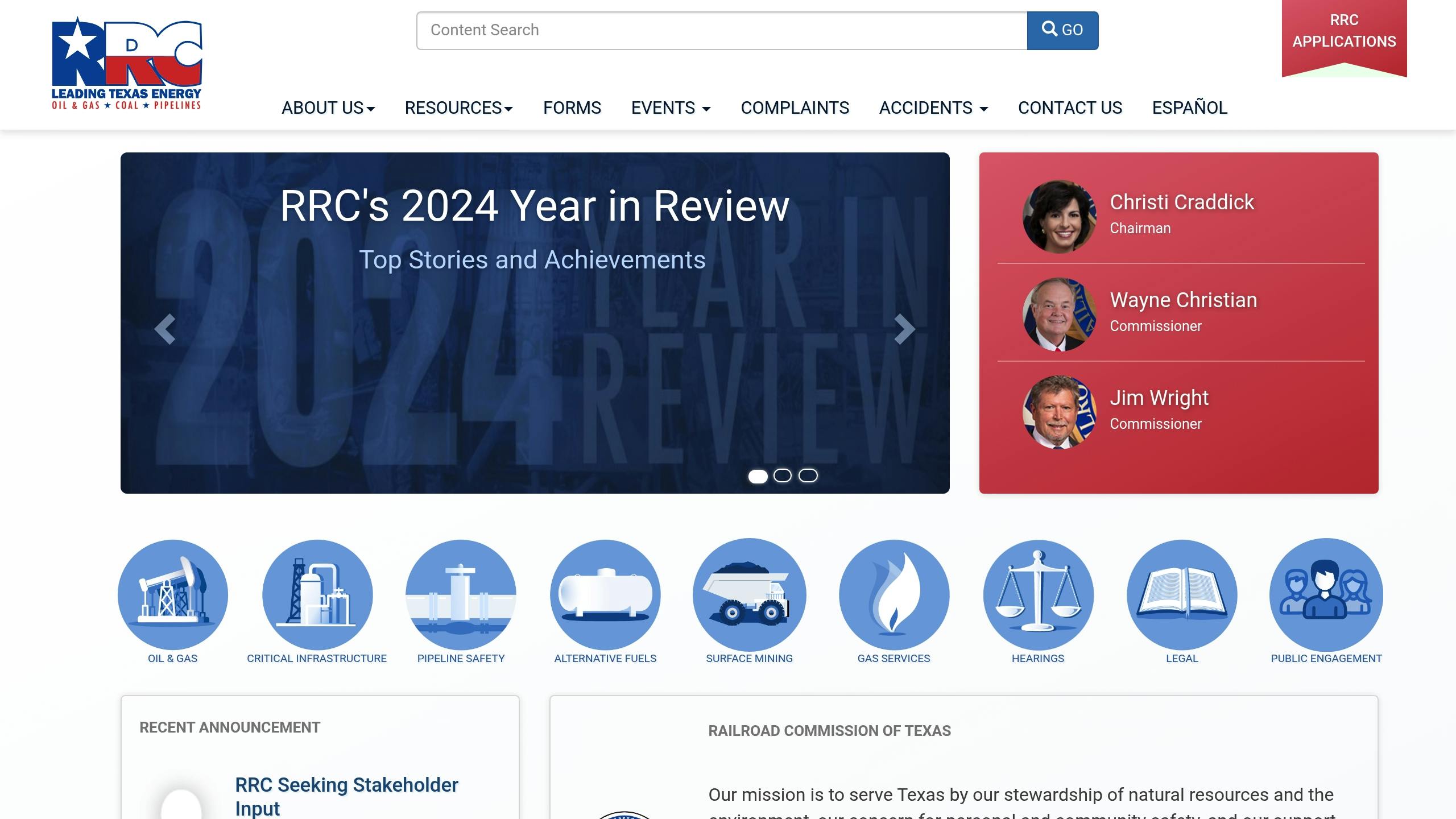
The Railroad Commission of Texas (RRC) website is a key resource for accessing oil and gas permit details. It includes a vast archive of permits, so knowing how to navigate it efficiently is important for tracking permit activities.
Finding Permit Data on the RRC Website
The RRC offers digital records of oil and gas permits dating back to 1981[1]. To find permit information:
- Visit the RRC website.
- Navigate to the "Oil and Gas Well Records" section.
- Click on "Online Research Queries."
- Choose the appropriate database for your permit type.
For drilling permits submitted after May 2005, use the Drilling Permit (Form W-1) Application Query system[3] to check the current status. Once you locate the permit data, the RRC's search tools can help you narrow down and speed up your search.
Using RRC Search Tools
The RRC provides several search tools to help refine your query. Here's a quick guide:
| Query Type | Update Frequency | Best Use Case |
|---|---|---|
| Drilling Permit Query | Nightly | Checking new permits |
| Completions Query | Nightly | Viewing well completion status |
| Wellbore Query | Nightly | Finding well-specific details |
| Production Data Query | Monthly | Reviewing production stats |
Expedited drilling permits are processed in about 2 business days, while standard permits take roughly 4 business days[5]. To get accurate results, provide specific information like the county name, drilling date, operator name, lease or well identifier, commission number, field name, and location coordinates.
Accessing Historical Records
For records before 1981, the RRC keeps microformat archives at its Central Records office. These are available Monday through Friday, from 8:00 AM to 5:00 PM[2]. These older records are a helpful complement to the digital database, offering a more complete view of permit history.
Track Permits with Barrel Hub

Barrel Hub builds on traditional RRC tracking methods to make permit monitoring faster and easier. It combines permit tracking with real-time data analysis, giving operators the tools they need to stay updated on permit activities.
Barrel Hub Permit Tools Overview
Barrel Hub's permit tracking system includes these features:
- Real-Time Updates: Get instant updates from the RRC database.
- Historical and Current Data: Access both past and present permit records.
- Custom Filters: Sort permits by operator, county, or field name.
- Data Integration: Link permit details with pricing and production data.
The user-friendly interface helps you focus on the permits that matter most, cutting out the hassle of manual tracking across multiple platforms.
Creating Alerts and Reports
Barrel Hub’s alert system keeps users informed with tailored notifications:
| Alert Type | Update Frequency | Delivery Method |
|---|---|---|
| New Permits | Real-time | Email/Dashboard |
| Status Changes | Daily | Email/Dashboard |
| Expiration Notices | Weekly | Email/Dashboard |
| Custom Reports | On-demand | PDF/Excel |
Pro and Enterprise users can create detailed custom reports that combine permit data with other operational metrics. Reports can be scheduled for automatic delivery or generated on-demand through the dashboard. These tools provide insights that help users make smarter, data-driven decisions.
Using Data for Better Decisions
Barrel Hub turns raw permit data into insights that improve planning and operations:
- Spot Trends: Identify permit patterns by region or operator.
- Predict Activity: Forecast drilling and completion schedules.
- Market Insights: Combine permit and pricing data to find opportunities.
- Plan Resources: Coordinate operations based on permit timelines.
Enterprise users get access to custom ETL data pipelines for integrating permit tracking into their existing systems. This enables automated workflows and more effective decision-making.
Pricing Plans
- Starter: Basic tracking with limited API access – $1,500/month
- Pro: Includes custom reports and full API access – $2,500/month
- Enterprise: Features custom data pipelines and priority support – $3,500/month
Using APIs for Permit Updates
APIs take real-time data tracking to the next level by automating permit updates and enabling continuous monitoring.
How Permit APIs Work
APIs connect directly to key RRC datasets to streamline data access. They establish secure links with RRC databases, send specific queries, retrieve structured responses, and integrate the information into your local systems. For instance, datasets like the Drilling Permit (W-1) Query are updated nightly, ensuring you always have up-to-date information [2].
Adding APIs to Your System
Follow RRC's guidelines to integrate API tracking effectively:
| Consideration | Requirement |
|---|---|
| Internet Connection | Broadband required |
| Update Frequency | Nightly for drilling permits |
| Data Volume | Limited automated retrievals |
| System Access | Browser version compliance |
Make sure your API calls align with the RRC's update schedule. While the Drilling Permit (W-1) Query refreshes nightly, other datasets, like the Oil & Gas Imaged Records Menu, update every 3–6 months [2]. This integration works well alongside the tracking methods discussed earlier.
Benefits of API Tracking
API tracking eliminates the need for manual monitoring and provides streamlined access to essential data. Through the RRC's online research tools, you can access:
- Oil and gas production data
- Drilling permit status updates
- Well record information
- Electronic document management
"The data sets are provided for informational purposes only and are not intended to serve as an authoritative public record" [2].
Keep in mind that the RRC advises against excessive automated data retrievals, as they can affect system performance [2]. You won't have this problem with Barrel Hub.
Tips for Better Permit Tracking
Creating a Monitoring Schedule
Stick to a consistent schedule for reviewing drilling permits, completion reports, and imaged records. Align your reviews with the RRC's update cycles to ensure you're working with the latest data. This approach helps you make better decisions and keeps your tracking process on point.
Organizing Permit Records
Keep permit records well-organized by including important details like county, drilling date, lease or well name, operator, field, and commission/API numbers. For digital management, take advantage of the RRC's Electronic Document Search (EDS) system. This tool gives you access to W-1 applications, G-1/W-2 completion reports, and W-3 plugging reports [4]. A clear and structured system makes it easier for your team to work together efficiently.
Sharing Permit Information
Once your records are in order, sharing updates becomes much easier. Use tools like CASES, GIS Viewer, and LoneSTAR to share information through shared dashboards and regular updates. Assign team members to handle specific parts of the tracking process, and schedule regular meetings across departments to ensure everyone stays in the loop.
These methods help streamline your permit tracking process and work well alongside automated tools.
Main Points About Texas Permit Tracking
Tracking permits in Texas requires efficient digital tools and a well-organized approach. The Railroad Commission of Texas (RRC) has made strides with its LoneSTAR system, which has led to faster processing times as of March 7, 2025 [5].
Statements from RRC Chairman Christi Craddick and Commissioner Jim Wright emphasize how LoneSTAR has enhanced operator interactions, improved safety measures, and reduced administrative workloads [6].
Digital tools like the RRC's Online Research Queries and Barrel Hub’s tracking system have simplified the process by combining historical and current records, along with offering real-time alerts and reporting features [1].
Here are some practices to improve permit tracking:
- Use multiple data sources: The RRC's Electronic Document Search (EDS) system provides access to a wide range of records.
- Monitor consistently: Align your review schedule with RRC updates to stay current.
- Automate processes: Integrate APIs for instant data access.
- Stay organized: Keep detailed logs of permit details such as county, drilling dates, and operator information.
Looking ahead, the combination of digital solutions will help operators make better, compliant decisions in Texas.
